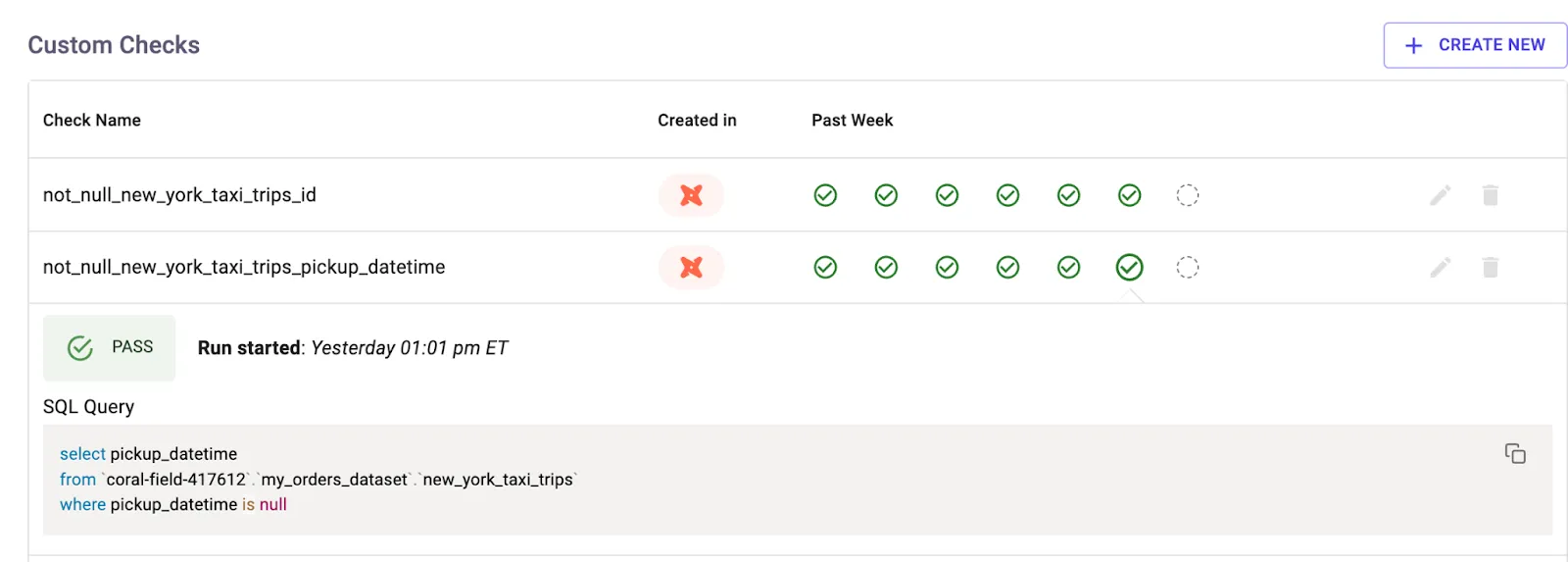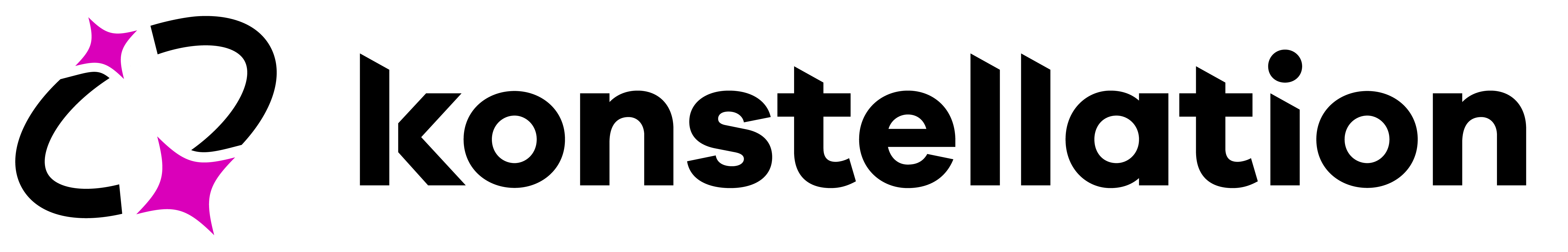Custom Checks
Konstellation enables the creation of custom data quality checks to ensure that specific expectations on your data are met. These usually help verify detailed business requirements or expectations known by your team.
Konstellation supports 2 types of Custom Checks:
- Konstellation Checks: Created and managed within the Konstellation app, scheduled to run every time your data is refreshed. Konstellation executes and captures results of these checks. We are constantly expanding our library of Custom Checks to enable more advanced validations.
- DBT-Checks: Created and managed within dbt (if used), scheduled to run as part of your dbt workflow. Konstellation retrieves the results of these checks to provide a comprehensive view of your checks.
Konstellation Checks
Leverage built-in Konstellation checks to automatically monitor data quality and consistency. These checks are pre-configured to help you quickly detect common issues like missing data, data duplication, or schema changes.
To add a check, go to the specific Table, scroll down to “Custom Checks” section and click on “Create New”. Use the wizard to select the criteria to test and the column(s) to check. Before being able to save the check, you must “Run Test” in order to preview results and verify the syntax. Once saved, it will be scheduled to run on the next time Konstellation refreshes the corresponding data source. Results will be visible in this same section
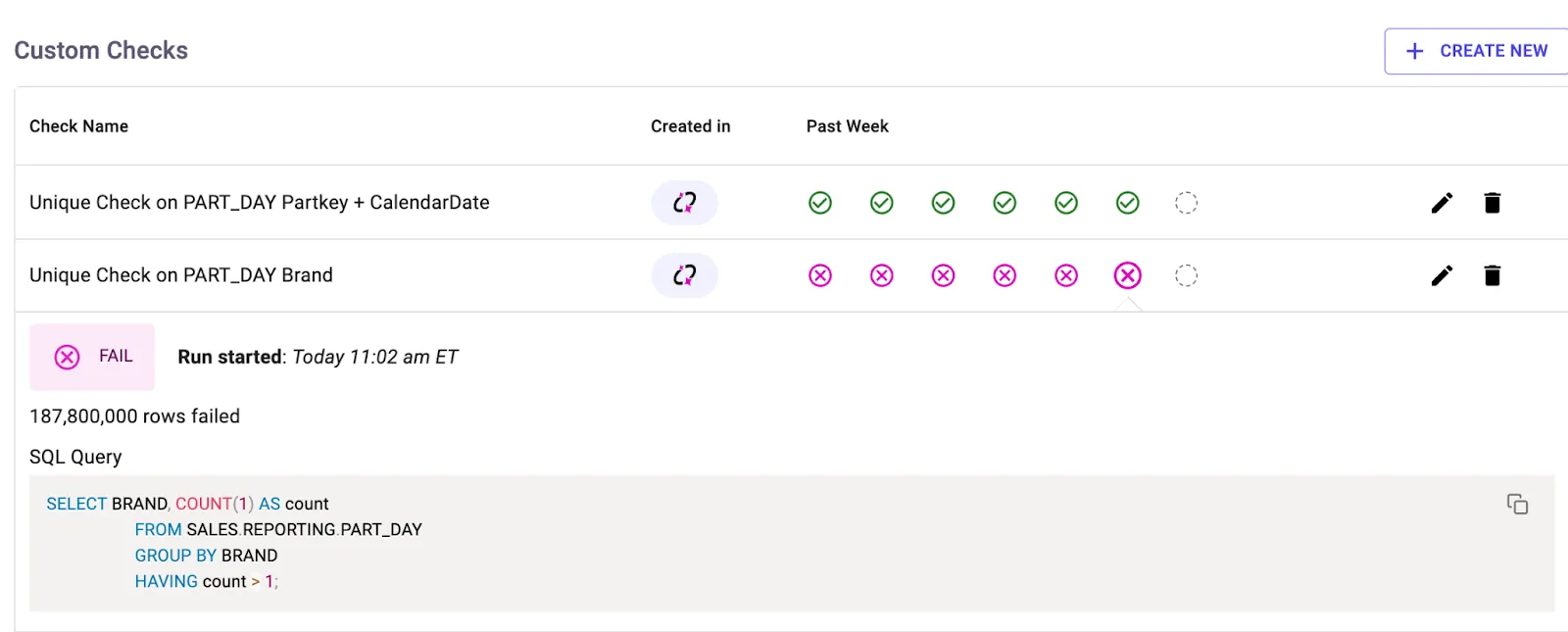
DBT-Checks
If Integrated with dbt, extend your data observability with custom checks defined in your dbt models. These checks allow you to enforce data quality rules specific to your transformations, ensuring that dbt models produce reliable data. You will be able to automatically see dbt tests for the corresponding models, together with their result and SQL query in case troubleshooting is needed.