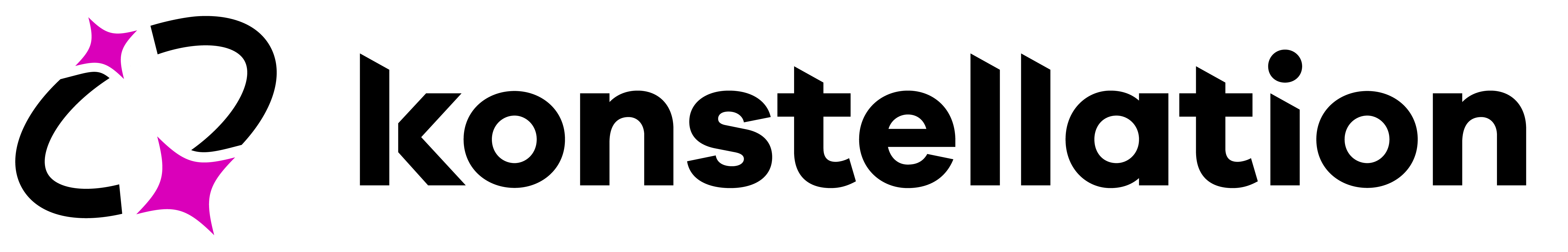dbt Integration
Integrating dbt with Konstellation enhances your data observability by providing deeper visibility into your data transformations. This integration allows you to monitor the quality and reliability of the data being transformed by dbt, ensuring that any issues are detected and addressed early in the data pipeline.
Konstellation integrates with dbt core so you can have in a centralized place an understanding of:
- dbt Model history execution, as well as status and any possible errors. Konstellation will map your model to its corresponding table in order to show all information in one place.
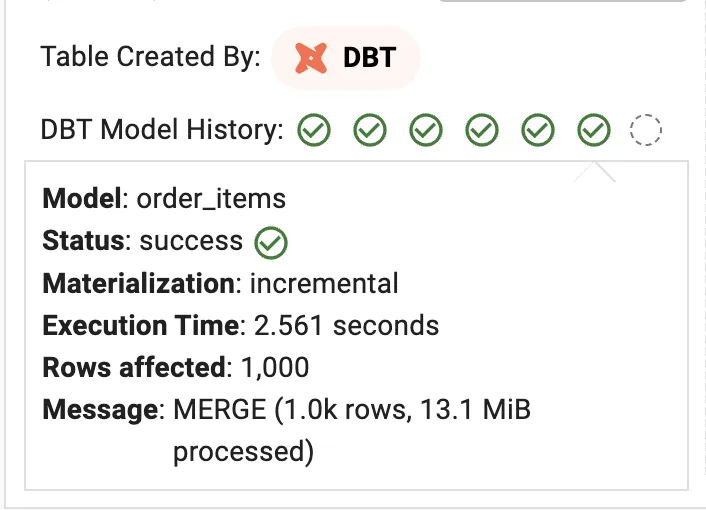
- dbt Tests history execution, as well as status and any possible errors.
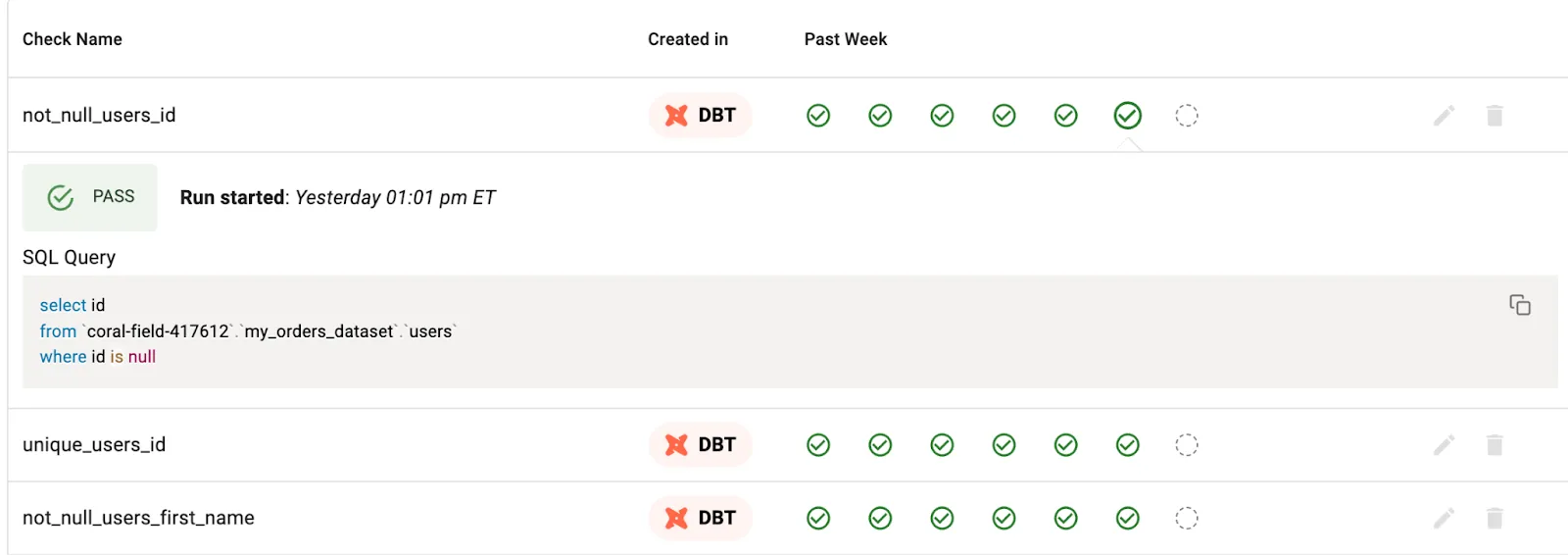
DBT Tests are seamlessly integrated into Konstellation and you can monitor their status, as well as get alerted on failures.
Integrate DBT with Konstellation
To integrate DBT with Konstellation, go to “Integrations” Tab, and click dbt from the list of integrations.
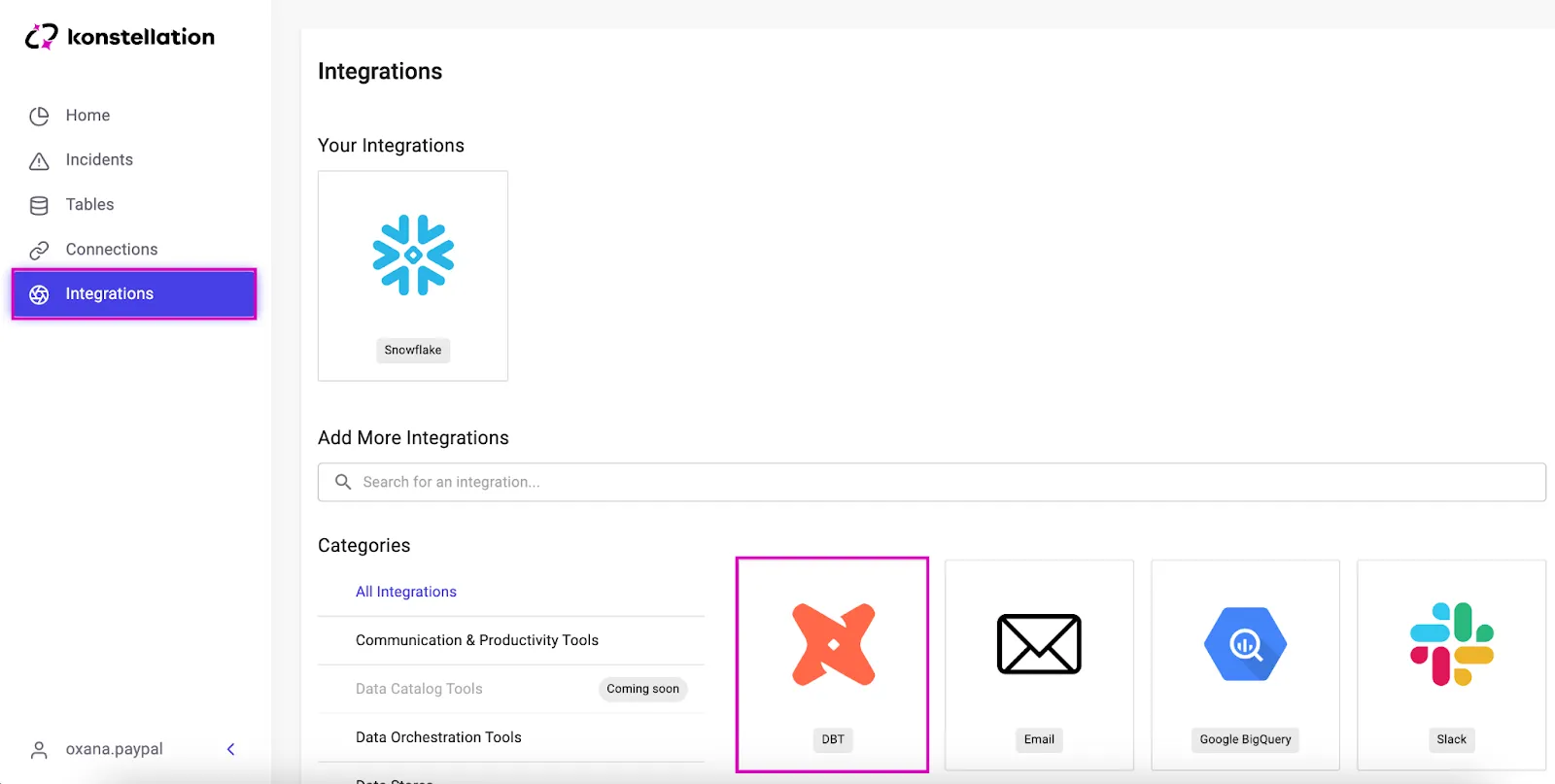
To integrate Konstellation with dbt, you will install the konstellation-dbt package as a dependency on your dbt installation. This package will crawl the necessary data from your dbt installation and integrate it with Konstellation.
You will generate a Token within the Konstellation app and you’ll be able to add the Konstellation package into your dbt installation following the instructions provided by the platform.
Once those steps are followed once, you will be required to activate dbt within the Konstellation UI for each connection that is transformed through dbt.
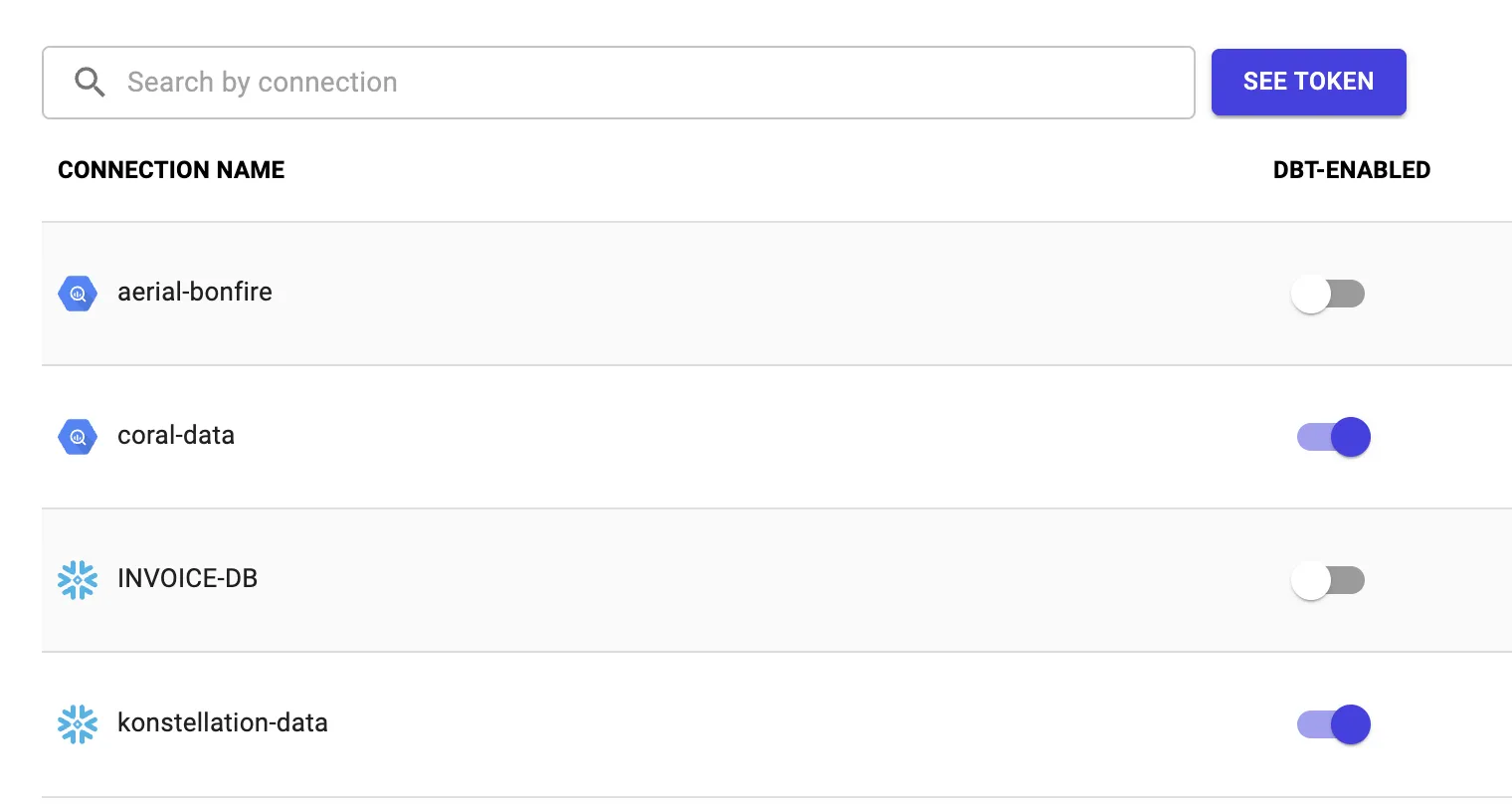
Going forward, Konstellation will continuously get updates about your dbt models and tests.