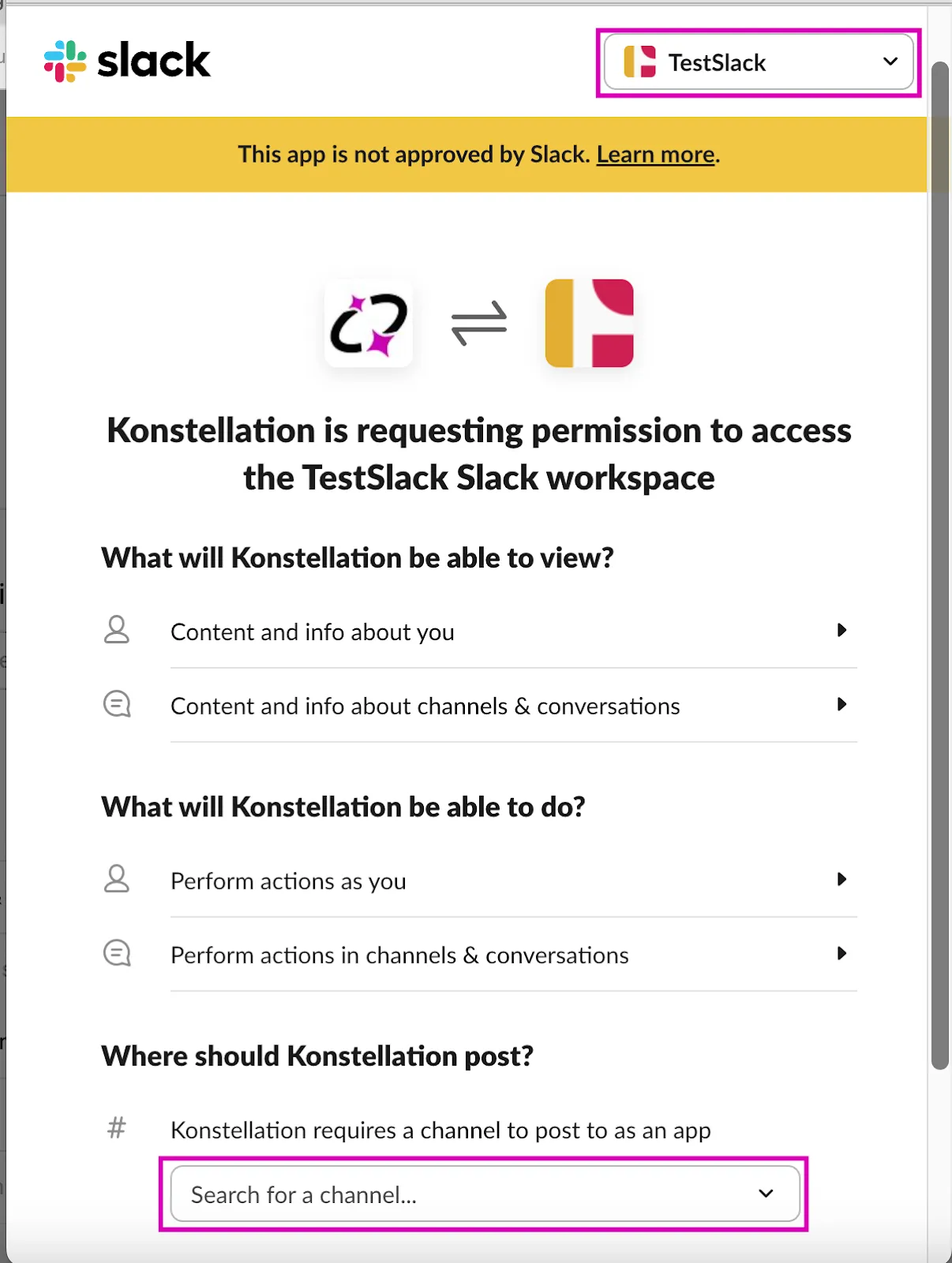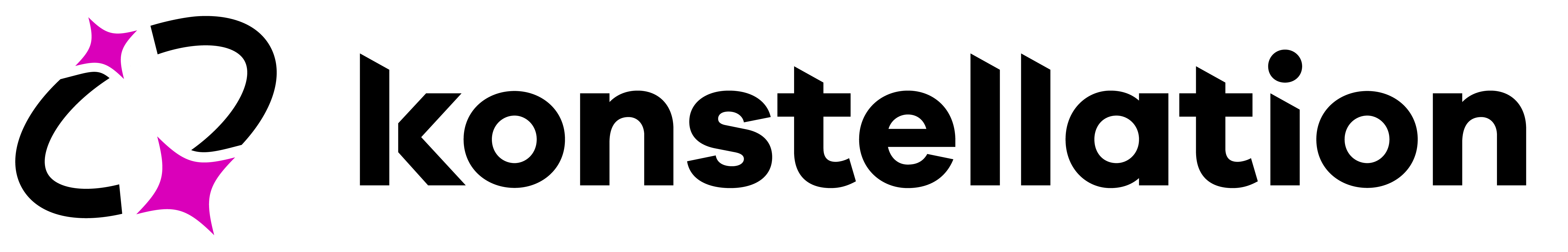Slack Notifications
As issues are detected and clustered into alerts, with an assigned Criticality Score, Konstellation has the ability to alert you via Slack, so your team can stay informed on what is happening.
In order to allow Konstellation to send Slack notifications, you need to add the Konstellation app to your Slack workspace.
Please note this requires a Slack admin to approve the app, so this may take some time.
Integrate Slack with Konstellation
To add Slack, go to Integrations > Slack and a modal window will pop up, requesting the name of the Workspace where you want to install the Konstellation app, as well as the name of the channel. For every channel you want Konstellation to post, you will have to follow these instructions.