· 9 min read
How to select a Data Observability Tool
With so many data observability tools on the market, how do you decide which best suits your team and goals? Check out our guide.
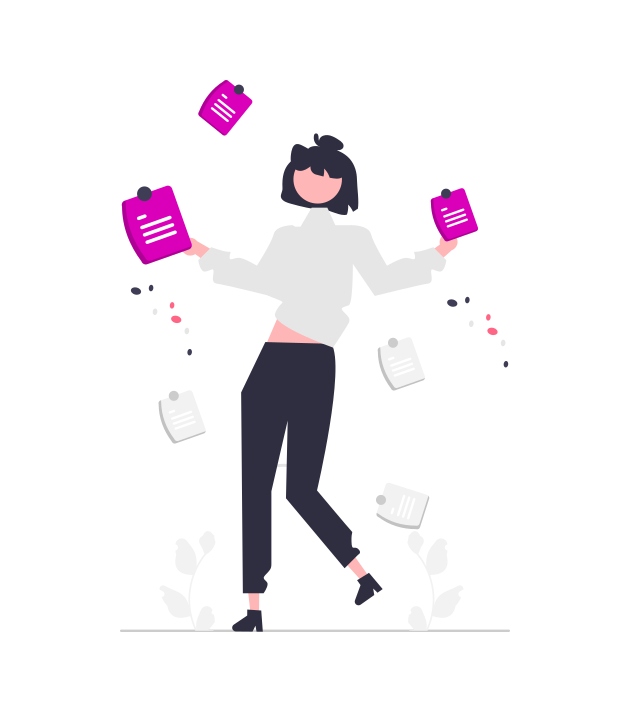
By: Oxana Urdaneta
When data pipelines become a central part of your business operations, ensuring their health and reliability is crucial. But with so many data observability tools on the market, How do you decide which best suits your team and goals? Which one fits better your team’s workflows and data use cases? It’s not a small decision. This guide will walk you through the following key considerations when selecting the right tool for your needs:
- Reliable Detection of Issues
- Integrations: Upstream and Downstream
- Time-to-Value
- Cost
- Scalability and Performance
- Data Governance and Compliance
Let’s dive in.
1. Reliable Detection of Issues
One of the most critical aspects of a data observability tool is how well it covers data quality across your entire stack. The tool should give you confidence that if an issue arises—whether it’s related to data accuracy, completeness, or timeliness—it will be detected and brought to your attention. Poor anomaly detection, whether by missing important issues or flagging too many false positives, can lead to distrust in the tool and wasted time. A reliable tool provides you a sense of security, allowing your team to feel confident that your data is in good hands, and knowing that no issues are slipping through the cracks.
What to Consider:
- Anomaly Detection Accuracy:
A key strength of any observability tool lies in its ability to detect real issues without overwhelming teams with false positives. If the tool misses critical anomalies, you’ll lack trust in its coverage. On the other hand, if it flags too many false positives, your team will waste time investigating non-issues. Strike the right balance by ensuring the tool uses sophisticated techniques, such as machine learning, to minimize false positives while capturing the critical errors that matter most. - Comprehensive Data Quality Metrics:
Look for a tool that can monitor a wide range of data quality metrics, from freshness and accuracy to completeness and consistency. The broader the coverage, the more reliable the tool will be in detecting issues that could affect business outcomes. Ensuring that it can track these across all your tables, not just key ones, will help you maintain confidence that your entire data landscape is being monitored effectively. As an example, Konstellation summarizes all these metrics into a single score. Easy to assess and understand. - Custom Checks for Specific Business Logic:
Does the tool allow you to set up custom checks that align with your unique business requirements? Often, data quality issues are context-dependent, and off-the-shelf metrics might not capture what’s critical for your organization. The ability to define custom checks ensures you can monitor the quality metrics that are most relevant to your business operations. - Impact Analysis:
A robust data observability tool should not only detect issues but also tell you how critical they are. Understanding what parts of the business are impacted helps teams prioritize their focus, ensuring that major issues are addressed first. Data Observability can introduce alert fatigue given the amount of anomalies detected. Tools offering lineage analysis and prioritization of issues, like Konstellation, make this easier by highlighting how a specific data quality issue affects downstream workflows, decisions, or business units. - Historical Trends and Observability Insights:
The tool should offer visibility into how your data quality evolves over time. By tracking historical trends, you can identify emerging issues before they escalate and gain insights into long-term improvements. What are the most problematic tables in your environment? How quickly is your team resolving incidents? Which days are the majority of the issues happening? The tool should offer an intuitive interface and clear reporting so your team can understand their data quality journey.
| Pro Tip: Look for tools that detect issues that are meaningful for your business and provide confidence in their findings. The goal is to know that your data quality is reliable and that your team can focus on the most impactful problems rather than getting distracted by false positives or missing errors. |
2. Integrations: Upstream and Downstream
Seamless integration with your existing data stack and productivity tools is critical. A robust data observability tool should integrate easily with both upstream (data sources) and downstream (BI tools, incident management, communication channels) platforms. The ability to connect across your entire data environment ensures that you get a comprehensive view of data quality from end to end.
What to Consider:
- Upstream Integrations:
Does the tool support the various data sources that are part of your environment? Can you get a complete view of lineage and data quality across your entire stack? This will depend on your use case, but ensure it supports databases (SQL/NoSQL), data lakes, cloud data warehouses (Snowflake, BigQuery, Redshift), and streaming platforms like Kafka. - Downstream Integrations:
Ensure the tool can push its insights into downstream platforms like BI tools (Tableau, Looker, Power BI), incident management systems (JIRA, Monday.com), and alerting systems (Slack, PagerDuty, etc.). It’s critical that your team gets the value of data observability directly within the tools they are already using. - APIs and Extensibility:
If the tool lacks native integrations, does it offer flexible APIs that allow you to build custom integrations tailored to your needs?
| Pro Tip: Prioritize tools that support plug-and-play integrations with your existing platforms and tools. Strong integration capabilities, combined with quick setup, reduce deployment time and promote rapid adoption across teams. |
3. Time-to-Value
The quicker your team can realize the benefits of data observability, the better. Time-to-value refers to how long it takes from the moment you implement the tool to when it starts improving your data operations.
What to Consider:
- Speed to Integration:
Time-to-value starts with speed to integration. Look for a tool that enables you to configure your data sources in under 5 minutes. The less time spent on manual setup, the faster your team can start monitoring data quality. This rapid configuration allows you to start generating insights with minimal effort. - Onboarding and Support:
What kind of support and training does the vendor provide? Is there a clear onboarding process that accelerates your team’s ability to use the tool effectively? - Out-of-the-box Insights:
How much does the tool offer out-of-the-box? Does the tool provide immediate value with minimal configuration, or do you need to spend time fine-tuning it per table/schema/database to deliver useful insights? The less setup required, the faster your team can begin benefiting from the tool. - Speed of ML-Driven Insights:
Some observability tools offer machine learning-based anomaly detection, but it’s essential to consider how long it takes for these algorithms to start producing meaningful insights. Certain tools may require a learning period to understand your data patterns before surfacing anomalies, while others may offer near-instant feedback using unsupervised machine learning. Faster insights allow teams to act on anomalies before they affect operations.
| Pro Tip: Look for tools with out-of-the-box quality metrics, fast ML insights, and quick configuration. |
4. Scalability and Performance
As your data scales, your data quality and reliability coverage needs to keep up. Whether your data pipelines are processing a few hundred gigabytes or several petabytes, the tool you choose should be able to handle increased data volume and complexity without sacrificing performance.
What to Consider:
- Scalability: Can the tool scale seamlessly as your data grows, or does performance degrade when processing larger datasets?
- Cloud-Native Architecture: Is the tool built for cloud-native environments, enabling elastic scaling as your data volume fluctuates?
- Processing Time: Does the tool impact the performance of your data pipelines, or does it process data asynchronously to avoid slowing down your own data processing?
| Pro Tip: Evaluate how the tool performs under pressure. Ask for performance benchmarks from vendors or look for reviews that speak to its ability to handle large-scale data environments. |
5. Cost
Budget plays a major role in selecting any software solution, and data observability tools are no different. However, it’s not just about the upfront cost—ongoing cloud costs are a big consideration. The tool you select will likely run on cloud infrastructure, and depending on how efficiently it scales with your data, you might face rising operational costs.
What to Consider:
- Pricing Structure:
Does the tool offer a subscription model, a pay-as-you-go option, or a tiered pricing plan? - Cloud Cost Efficiency:
Evaluate how well the tool manages cloud resources. Does it optimize compute and storage to reduce costs as your data grows? Poor efficiency can lead to increasing cloud bills. - Free Trial Offering:
Many vendors offer free trials, but few provide a truly unrestricted trial with meaningful features. Look for a solution that allows you to explore its full capabilities with no commitment. Konstellation is a good example of a free trial offering. This gives you the opportunity to verify if the tool solves your unique data challenges and if it’s scalable enough to meet your long-term needs without upfront risk.
| Pro Tip: Look for a tool that scales efficiently with your data, providing clear visibility into how costs are allocated and managed. Ask vendors for detailed case studies that show their cost management as data volumes increase. |
6. Data Governance and Compliance
Data observability isn’t just about detecting errors—it’s about ensuring that your data meets organizational standards and complies with regulatory requirements. Your tool should support data governance practices and help you adhere to data compliance standards like GDPR, HIPAA, or CCPA.
What to Consider:
- Governance Features: Does the tool support data governance policies by monitoring data ownership, access controls, and usage patterns?
- Compliance Monitoring: Does the tool assist in ensuring that your data workflows are compliant with industry regulations?
- Audit Logs: Can you track and audit all data pipeline changes and access, ensuring that your data is being handled securely?
| Pro Tip: If your industry is heavily regulated, prioritize tools that offer built-in compliance monitoring and audit trails to simplify adherence to standards. |
Conclusion
Choosing the right data observability tool is a critical decision that can shape the success of your data operations. By focusing on key factors like cost management, integrations, time-to-value, insights, scalability, and governance, you can find a solution that not only fits your current needs but scales with you as your data environment grows.
No tool will be perfect, and every solution comes with trade-offs. The key is finding a data observability platform that aligns with your team’s goals and needs. Prioritize what matters most to your organization—whether it’s speed, scalability, or cost—and you’ll be on your way to maximizing the value of your data.
As data continues to drive strategic business decisions, having the right observability platform in place is essential for long-term success.